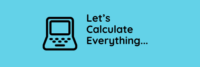In an increasingly digital world, the way we take notes has evolved dramatically. Gone are the days when you had to carry a physical notebook everywhere. Today, there are numerous note-taking apps that not only allow you to jot down your thoughts quickly but also organize them in ways that make them easily accessible and searchable. Whether you’re a student, a professional, or someone who simply likes to keep their thoughts organized, there’s a note-taking app that fits your needs. In this blog, we’ll explore some of the best note-taking apps available in 2024.
1. Evernote
Evernote is one of the most popular note-taking apps, and for a good reason. It offers a comprehensive set of features that allow users to create, organize, and share notes seamlessly. You can take notes in various formats, including text, images, audio, and even web clippings. Evernote also has a robust search function that makes it easy to find notes quickly.
Key Features:
- Cross-platform synchronization.
- Web clipping tool to save articles and research.
- Collaboration features for teams.
Evernote is particularly useful for professionals who need to keep track of various projects and students who want to organize their study materials in one place.
2. Microsoft OneNote
Microsoft OneNote is another excellent choice, especially for those already using Microsoft Office. It integrates seamlessly with other Microsoft Office apps like Word, Excel, and PowerPoint, making it a powerful tool for both students and professionals.
Key Features:
- Integration with Microsoft Office Suite.
- Multi-user collaboration.
- Hierarchical organization with notebooks, sections, and pages.
OneNote allows you to organize your notes in a way that mimics a physical notebook, making it easy to switch from traditional note-taking to digital.
3. Notion
Notion has quickly gained popularity as a versatile productivity tool that goes beyond simple note-taking. It allows users to create notes, manage tasks, and even build entire databases, all within a single platform. Notion’s flexibility makes it ideal for project management, team collaboration, and personal organization.
Key Features:
- Customizable templates for various needs.
- Task management and to-do lists.
- Database creation for advanced users.
Notion is perfect for users looking for a comprehensive tool that combines note-taking with project management and task tracking.
4. Simplenote
For those who prefer a minimalist approach, Simplenote is a great option. True to its name, Simplenote offers a clean, distraction-free interface that focuses on one thing: taking notes. It’s lightweight, fast, and incredibly easy to use.
Key Features:
- Lightweight and fast.
- Distraction-free writing environment.
- Cross-platform synchronization.
Simplenote is ideal for users who want a straightforward note-taking app without the extra features that can sometimes feel overwhelming.
5. Google Keep
Google Keep is a simple yet powerful note-taking app from Google. It integrates seamlessly with other Google services like Google Drive and Google Docs, making it easy to save and organize your notes across platforms. Google Keep is especially useful for those who want to quickly jot down ideas, lists, and reminders.
Key Features:
- Integration with Google services.
- Voice notes and transcriptions.
- Color-coded labels for easy organization.
Google Keep’s simplicity and integration with the Google ecosystem make it a popular choice for casual note-takers and those who are heavily invested in Google’s suite of apps.
6. Apple Notes
For Apple users, Apple Notes is a robust and easy-to-use note-taking app that comes pre-installed on all Apple devices. It’s tightly integrated with iCloud, allowing you to sync notes across all your Apple devices effortlessly.
Key Features:
- Seamless integration with iCloud.
- Rich text formatting and attachments.
- Collaboration features for sharing notes.
Apple Notes is perfect for users who want a reliable and straightforward note-taking app that works across all their Apple devices.
7. Bear
Bear is a note-taking app designed for writers and creatives. It offers a beautiful, minimalist interface with powerful markdown support, making it ideal for writing long-form content. Bear also includes organizational features like tags and nested notes.
Key Features:
- Markdown support for easy formatting.
- Cross-note links for better organization.
- Export options in various formats.
Bear is an excellent choice for writers who want a distraction-free environment with powerful writing tools.
8. Zoho Notebook
Zoho Notebook is a visually appealing note-taking app that offers a unique card-based interface. Each note is represented as a card, which can include text, images, audio, and more. Zoho Notebook is free to use and offers cross-platform synchronization.
Key Features:
- Card-based interface for different types of notes.
- Customizable covers for notebooks.
- Integration with Zoho’s suite of apps.
Zoho Notebook is perfect for users who want a visually appealing way to organize their notes and prefer a card-based system.
Why Use an Online Notebook?
With so many note-taking apps available, you might wonder why someone would use a simple online notebook. An online notebook offers the advantage of being easily accessible without the need for downloads or installations. It’s perfect for quick note-taking sessions where you don’t want the hassle of opening a separate app. Whether you’re brainstorming ideas, jotting down quick notes, or organizing your thoughts, an online notebook provides a straightforward, user-friendly experience.
Choosing the best note-taking app depends on your individual needs and preferences. Whether you need a simple and minimalist tool like Simplenote or a powerful and versatile platform like Notion, there’s an app out there for you. Each of the apps listed above offers unique features that cater to different types of users, making it easier than ever to stay organized and efficient in your note-taking endeavors.
Remember, the best note-taking app is the one that fits seamlessly into your workflow, helping you stay productive and organized. So, explore your options, try out a few, and find the one that works best for you!